You must use Safari browsing the mobile version of the website on an iOS device to enjoy iSkin!
The generation process will not work as expected...
- Errors !!!
- Warning...
- Success !
- Information
Samsung Galaxy S8

Galaxy S8 Dream UX original icons theme
Icons by jjhitel
https://forum.xda-developers.com/samsung-a-series/themes-apps/icons-galaxy-s8-ux-project-dream-style-t3569024
Original Galaxy S8 Wallpapers with rounded corners added
Due to Safari limitations it's impossible to remove the ugly dark background from the icons :(
JAILBROKEN VERSION:
https://megapixelhunter.yourepo.com/pack/samsunggalaxys8dreamux
Install theme
- Can't find the icon of your dreams?
Easily create a shortcut to launch an iOS application (and more), using your own icon instead of an iSkin theme icon.
You can customize more than 500 iOS app icons with any picture using iCustom!
Install app icons
-
 Tap on icons to select them, choose a label and tap « Install »
Tap on icons to select them, choose a label and tap « Install »
beta apps may not work as expected...
learn more...
- Installation in progress...
 Please WAIT !
Please WAIT !
Problem? Nothing happens?
Blank icons
-
Visit my other website iEmpty to create blank icons on your homescreen in a few steps, always without jailbreak !
Such blank icons will allow you to put the application icons where you want on the screen and so create cool homescreen layouts!
Custom icons
Visit my other website iCustom to create your own custom icons shortcuts on your homescreen in a few steps, always without jailbreak !
You will be able to :
- create shortcuts to launch more than 500 iOS apps, using your own custom icon
- configure shortcuts to make phone/facetime calls, send SMS or email with a custom icon or picture of the person to call
- configure website shortcuts to launch with your favorite browser (not the built-in Safari browser)
- ... and more !


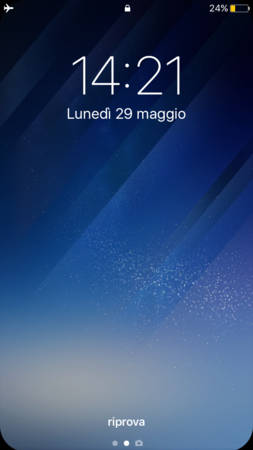





 icon.
icon.


